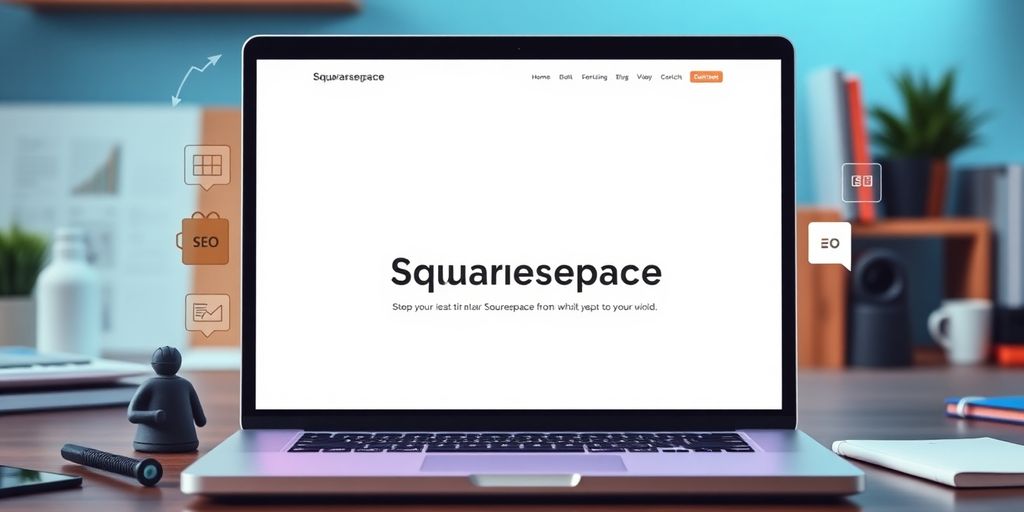If you're using Squarespace for your website, understanding how to optimize it for search engines is key to getting noticed online. With the right SEO tips for Squarespace, you can improve your site's visibility and attract more visitors. As we move into 2025, it’s more important than ever to stay updated on effective strategies that can enhance your online presence. Let’s explore some essential tips that can help you make the most of your Squarespace site.
Key Takeaways
- Choose relevant keywords and use long-tail variations for better targeting.
- Regularly update your content and use engaging titles and descriptions to attract clicks.
- Ensure your site is easy to navigate with a clear menu and internal links.
- Utilize Squarespace's built-in SEO tools and track your performance with Google Search Console.
- Optimize for speed and mobile users by compressing images and selecting responsive templates.
Maximize Your Site's Potential with Keywords
Keywords are still a big deal in 2025, even with all the algorithm changes. It's all about making sure the right people find your Squarespace site. Let's get into how to make keywords work for you.
Choosing the Right Keywords
Okay, so first things first: you gotta figure out what words people are actually using to search for stuff related to your site. Don't just guess! There are tools out there to help. Think about what makes your site special. Are you selling handmade jewelry? Or maybe you're a local bakery? Use those details to find relevant keywords.
Here are some things to keep in mind:
- Relevance is key: Make sure the keywords actually match what you offer.
- Consider search volume: You want keywords people are searching for, but…
- Don't forget competition: Super popular keywords are hard to rank for. Aim for a balance.
Incorporating Keywords Naturally
Alright, you've got your keywords. Now, don't just stuff them everywhere! Search engines are way too smart for that now, and it just makes your site look spammy. The goal is to weave them in so they feel natural. Think about it like adding spices to a dish – just the right amount to bring out the flavor.
Here's where to put them:
- Page titles and descriptions
- Headings (like these!)
- Body text (but don't overdo it!)
- Image alt text
Remember, write for humans first. If it sounds weird to you, it'll probably sound weird to your visitors (and search engines).
Using Long-Tail Keywords Effectively
Long-tail keywords are basically longer, more specific phrases that people search for. Instead of just "coffee," think "best organic fair trade coffee beans Seattle." See the difference? They might not get as much search volume individually, but they add up, and they usually have less competition. Plus, people who search for something super specific are often closer to making a purchase or taking action. You can use SEOSpace for keyword research to find these gems.
Here's why they're awesome:
- Lower competition = easier to rank.
- Higher conversion rates = more sales or leads.
- They help you target a very specific audience.
Optimize Your Content for Search Engines
Alright, let's talk about making your content shine for those search engines! It's not just about throwing words on a page; it's about crafting something that Google (and other search engines) will love, and more importantly, that your audience will find valuable. Think of it as creating a win-win situation. You want people to find you, and they want to find what you're offering. Let's get into the nitty-gritty.
Crafting Engaging Titles and Descriptions
Your title and meta description are like the storefront of your website. They're the first things people see in search results, so you want to make a killer first impression. Make sure your title is clear, concise, and includes your primary keyword. Think of it as a promise to the searcher – tell them exactly what they'll find on the page. Meta descriptions should expand on that promise, enticing them to click. Keep them short and sweet, around 150-160 characters, and make sure they accurately reflect the content of the page. It's like writing a tiny ad for your website!
Utilizing Header Tags Wisely
Header tags (H1, H2, H3, etc.) aren't just for making your text look pretty; they're crucial for structuring your content and telling search engines what's important. Think of them as the outline of your page. H1 should be your main title, and then use H2s for major sections, H3s for subsections, and so on. This helps both search engines and readers understand the hierarchy of your content. Plus, including relevant keywords in your header tags can give your SEO a nice little boost. It's all about making it easy for everyone to understand what your page is about. For example, this section is using header tags to help you understand the structure of the article. You can also improve SEO by using header tags.
Creating Quality Content Regularly
Content is king, queen, and the whole royal family! High-quality content is what will keep people coming back to your site and what will signal to search engines that you're a valuable resource. Here's the deal:
- Focus on providing value: Answer questions, solve problems, and offer unique insights.
- Write for your audience: Use language they understand and address their needs.
- Keep it fresh: Regularly update your content to keep it relevant and accurate.
Creating quality content isn't just about writing; it's about understanding your audience and providing them with something they can't find anywhere else. It's about building trust and establishing yourself as an authority in your niche. It takes time and effort, but the payoff is well worth it.
It's like planting a garden; you need to nurture it and tend to it regularly to see it flourish. So, get out there and start creating some amazing content!
Enhance Your Site's Structure and Navigation
Okay, so you've got your keywords sorted and your content is looking good. Now, let's talk about making sure people (and search engines) can actually find their way around your site. Think of it like this: a well-structured site is like a well-organized house. Everything has its place, and it's easy to find what you're looking for. A messy site? Well, that's like trying to find your keys in a teenager's bedroom.
Creating a User-Friendly Menu
Your menu is your website's roadmap. It's the first thing visitors see, and it tells them where they can go. Keep it simple, clear, and easy to understand. Don't overload it with too many options. A good menu should:
- Use clear, concise labels.
- Group related pages together.
- Be consistent across all pages.
Think about the main things people will want to do on your site and make sure those are front and center. For example, if you have a contact us page, make sure it's easily accessible from the main menu.
Implementing Internal Linking
Internal linking is all about connecting different pages on your site to each other. It helps users (and search engines) discover more of your content and understand how it all relates. Plus, it keeps people on your site longer, which is always a good thing. Here's the deal:
- Link to relevant pages within your content.
- Use descriptive anchor text (the words you're linking).
- Don't overdo it – a few well-placed links are better than a ton of random ones.
Internal links are like little pathways that guide visitors through your site, helping them find what they need and discover new things along the way.
Using Breadcrumbs for Better Navigation
Breadcrumbs are those little trails of links you often see at the top of a page, showing you where you are in the site's hierarchy. They're super helpful for users who want to quickly jump back to a previous section or the homepage. They also help search engines understand your site's structure. Make sure breadcrumbs are:
- Enabled on all relevant pages.
- Clearly visible and easy to read.
- Logically structured, reflecting the site's hierarchy.
Breadcrumbs are a small thing, but they can make a big difference in terms of user experience and SEO. They provide a clear path for users to navigate, improving overall site usability.
Leverage Squarespace's Built-In SEO Tools
Squarespace comes with some pretty cool SEO tools right out of the box. It's like they're handing you a head start! You don't need to be a tech wizard to get your site noticed. Let's explore how to make the most of what Squarespace gives you.
Utilizing SEO Settings in Squarespace
Squarespace has a dedicated area where you can tweak your site's SEO. This is where you'll add meta descriptions and title tags for each page. Think of these as little ads for your website that show up in search results. Make them catchy and relevant! Also, make sure your URLs are clean and easy to read; Squarespace usually handles this automatically, but it's always good to double-check. You can find a clear SEO checklist to help you with this.
Setting Up Google Search Console
Google Search Console is your direct line to Google. It lets you see how Google views your site, what keywords people are using to find you, and if there are any errors. Setting it up with Squarespace is pretty straightforward. Just verify your site, and you're good to go. It's like having a backstage pass to Google's search world. Plus, you can submit your sitemap to Google through Search Console, which helps Google crawl and index your site faster.
Using Analytics to Track Performance
Squarespace has built-in analytics, but you can also hook it up to Google Analytics for even more data. Tracking your site's performance is super important. You can see where your traffic is coming from, which pages are most popular, and how long people are staying on your site. Use this info to make smart decisions about your content and SEO strategy. If a page isn't doing well, maybe it needs a refresh or some better keywords. It's all about learning and improving!
Boost Your Site's Speed and Mobile Responsiveness
It's 2025, and let's be real: nobody's got time for a slow website. Plus, most people are browsing on their phones. So, if your Squarespace site isn't fast and mobile-friendly, you're basically invisible to a huge chunk of potential visitors. Let's fix that!
Optimizing Images for Faster Loading
Okay, first things first: images. They're usually the biggest culprits when it comes to slow loading times. Think about it – you've got these beautiful, high-resolution photos, but they're also HUGE files. Compressing your images is the easiest way to speed things up.
Here's a quick rundown:
- Resize: Don't upload images that are bigger than they need to be. If your image is only going to be displayed at 500×500 pixels, don't upload a 2000×2000 pixel image.
- Compress: Use a tool like TinyPNG or ImageOptim to reduce the file size without sacrificing too much quality. Seriously, this makes a HUGE difference.
- Choose the right format: JPEGs are generally good for photos, while PNGs are better for graphics with sharp lines and text. WebP is also a great option for both, offering better compression than JPEG or PNG.
Choosing a Mobile-Friendly Template
Squarespace is pretty good about this, but you still need to double-check. Make sure your template is actually responsive design. That means it automatically adjusts to fit different screen sizes. Most modern Squarespace templates are, but it's always worth a look.
Here's what to look for:
- Easy Navigation: Can people easily find what they're looking for on their phones?
- Readable Text: Is the text big enough to read without zooming in?
- No Horizontal Scrolling: Nobody likes having to scroll sideways on their phone.
Mobile-friendliness isn't just about looks; it's about usability. A smooth mobile experience keeps visitors engaged and reduces bounce rates. This signals to search engines that your site is valuable, which can improve your rankings.
Testing Your Site's Speed Regularly
Don't just optimize your site once and forget about it. Things change! New content, new plugins, all that stuff can impact your site's speed. So, make it a habit to test your site regularly.
Here are some tools you can use:
- Google PageSpeed Insights: This is a free tool from Google that gives you a score for both mobile and desktop speeds, along with recommendations for improvement.
- GTmetrix: Another popular tool that provides detailed performance reports.
- WebPageTest: A more advanced tool that lets you run tests from different locations and browsers.
Run these tests every month or so, and pay attention to the recommendations. A little bit of effort can go a long way in keeping your site fast and your visitors happy.
Build Quality Backlinks for Better Authority
Okay, so you've got your Squarespace site looking good, content is solid, and you're ticking all the on-page SEO boxes. What's next? Time to think about backlinks. Think of backlinks as votes of confidence from other websites; they tell search engines that your site is trustworthy and has something worthwhile to offer. The more quality backlinks you have, the better your site's authority, and the higher it can rank.
Guest Blogging on Relevant Sites
Guest blogging is still a fantastic way to snag some high-quality backlinks. Find websites in your niche that accept guest posts. Offer them something awesome – a unique perspective, helpful tips, or an interesting case study. When you write a guest post, you usually get an author bio where you can include a link back to your site. It's a win-win: they get free content, and you get a backlink and exposure to a new audience. Just make sure the site is reputable and relevant to your own; otherwise, it won't do you much good. SEO strategists often create backlink strategies by contacting complementary websites.
Engaging with Your Community
Don't underestimate the power of community engagement! Participate in forums, comment on blog posts (thoughtfully, not just spam!), and be active on social media. While not all of these activities will directly result in backlinks, they can increase your visibility and make people more likely to check out your site and link to it if they find your content valuable. Plus, building relationships with other people in your industry can lead to future collaborations and backlink opportunities.
Using Social Media to Drive Traffic
Social media isn't just for sharing cat videos and keeping up with friends. It's also a powerful tool for driving traffic to your site and, indirectly, building backlinks. When you share your content on social media, you're increasing the chances that someone will see it and link to it from their own website or blog. Make sure your social media profiles are complete and include a link to your website. Share your blog posts, articles, and other content regularly, and engage with your followers to build a community around your brand. The more visible you are on social media, the more opportunities you'll have to earn backlinks and boost your site's authority.
Building quality backlinks takes time and effort, but it's worth it in the long run. Don't fall for shady tactics like buying backlinks or participating in link schemes. These can actually hurt your site's ranking. Focus on creating great content and building relationships with other people in your industry, and the backlinks will come naturally.
Regularly Update and Maintain Your Content
Think of your website like a garden. You can't just plant it and walk away, right? You gotta weed it, water it, and maybe even add some new plants every now and then. Same goes for your Squarespace site! Keeping things fresh is super important for effective SEO strategies. Let's dive into how to keep your site in tip-top shape.
Refreshing Old Blog Posts
Okay, so you wrote this amazing blog post like, two years ago. It's probably still good, but is it great? Probably not. Things change! Go back and update those oldies but goodies. Add some new info, maybe a fresh perspective, and definitely check those links to make sure they still work. This is a super easy way to boost your SEO without creating a ton of new content.
Adding New Pages and Features
Don't let your site get stale! Keep adding new pages and features to keep people (and Google) interested. Maybe add a new service page, a cool gallery, or even a forum. The more you add, the more there is for people to explore, and the better your site's visibility will be. Think about what your audience wants and give it to them!
Monitoring SEO Trends and Adjusting
SEO is like the weather – it's always changing. What worked last year might not work this year. Keep an eye on the latest trends and adjust your strategy accordingly. Are people searching for something different? Is there a new algorithm update? Stay informed and be ready to adapt. Here's a quick checklist to get you started:
- Use Google Trends to see what's hot.
- Read SEO blogs and articles (like this one!).
- Experiment with new keywords and strategies.
Keeping your content updated isn't just about SEO; it's about providing the best possible experience for your visitors. When they see you're actively maintaining your site, they're more likely to trust you and come back for more.
Wrapping It Up
So there you have it! With these SEO tips for Squarespace, you’re all set to boost your site’s visibility in 2025. It might feel a bit overwhelming at first, but just take it one step at a time. Remember, every little tweak you make can lead to big changes down the road. Keep your content fresh, stay on top of those keywords, and don’t forget to engage with your audience. Before you know it, your site will be climbing those search engine rankings. You've got this!
Frequently Asked Questions
What are keywords and why are they important for SEO?
Keywords are words or phrases that people type into search engines. They are important because they help search engines understand what your website is about, making it easier for people to find you.
How can I choose the right keywords for my Squarespace site?
To choose the right keywords, think about what your audience is searching for. Use tools like Google Keyword Planner to find popular keywords related to your topic.
What does it mean to incorporate keywords naturally?
Incorporating keywords naturally means using them in your content without forcing them. They should fit smoothly into your writing so that it still makes sense to readers.
Why is it important to create quality content regularly?
Creating quality content regularly keeps your website fresh and interesting. It also helps improve your SEO because search engines favor websites that update their content often.
How can I improve my site’s loading speed?
You can improve your site’s loading speed by optimizing images, using a simple design, and choosing a mobile-friendly template. Regularly testing your site’s speed can also help you find areas to improve.
What are backlinks and why do they matter for SEO?
Backlinks are links from other websites to your site. They matter because they help increase your site's authority and can improve your search engine ranking.